Version 2.0 of Kaleidoscope has arrived!
Kaleidoscope will be moving to Version 2 as of March 1, and we will convert any saved searches or alerts to the new system for your convenience.
Here are a few items that are only available on Version 2. Our focus during our development has been on customer requests for Comprehensive results, Convenience, and Content expansion. As the year progresses, you will see more and more new features/content as we continue to improve our platform.
- Company Search – Now defaults to ALL dates (1994-present) capturing the filings for all companies, even those that are no longer registered with the SEC or listed on the stock exchange.
- “Number” Search – Search for any number, rule or regulation using “quotation marks” (numbers and special characters only). Example: “240.10 A 3″
- Name Search – Looking for a person that has an old history with the SEC? Now you can launch a name search (firstname w/2 lastname) and ALL dates for complete results of every mention of that person in all filing types. Or enter the name in the company field (lastname firstname) for their total holdings and affiliations OR use the Person Profile to consolidate findings into one file.
- Keyword Search – Rather than use OR to separate keywords, you can now use a comma. Example: loss*, layoff*, closure*
- Prospect Research & Entity Insights – Displays all the names and companies mentioned in a bio paragraph.
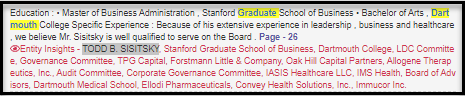
- Section Search – Now search within sections of forms 10-K, 10-Q, 8-K, and 20-F. (More forms to follow in Q2)
- Exhibit List and Exhibits Incorporated by Reference – Just toggle between the lists to see all exhibits and agreements listed and linked on the results page for easier, faster location of all agreements and exhibits relevant to the filing.
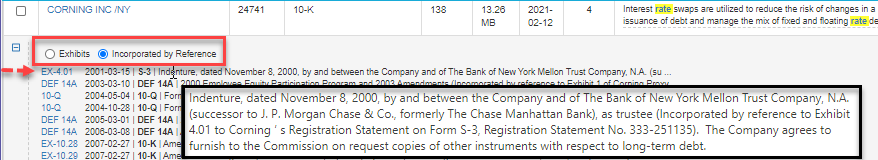
- Search Tabs – display the number of results on the tab and there is a scroll for the results tabs rather than stacked tabs.
- Experts, Forms and Industry Filters – all have large, expanded windows for an easier, faster multiple-select function.
- Fiscal Year End Search – located under Financial Filter, this feature enable you to find companies by their financial year.
- KS Library – A collection of search templates that can be used as a “springboard” for your searches.
- Video Library – Under HELP we’ve added videos for on-demand training or refreshers. These short quick videos provide tips and tricks for using the features in Kaleidoscope.
- My History – Under the My Kscope, the system is archiving your past 100 searches whether they have been saved or not.
- My Projects – Under My Scope, you can create folders and save filings you need. A new video on “how to create a new project” is available under HELP>Video Library
- Person Profile – Under Reports – aggregates total holdings, provides executive and/or director compensation, an affiliations map, and links to the person’s bio.
- Due Diligence – Under Reports – Kaleidoscope gathers data from different sources to provide the key ingredients to a due diligence report beginning with stock history and 5-years financial history, litigation and regulatory disclosures and more. Apple Inc.
- Peer Groups – Create peer groups by uploading an excel file or from an industry search or ad-hoc additions. Then download all the compensation tables for executives and directors into one workbook.
- ADV filings – Investment Advisor filings have never been available via the SEC. We have aggregated years of these filings to quickly and easily find the direct owners, securities under management and much more. Follow this link to see the results. Used in conjunction with the Person Profile, you’ll see a more complete picture of the Advisor’s involvement and compensation with other public companies.
- SEDAR – A new user interface for SEDAR provides full-text, keyword or Boolean search using 8 filters as well as newly defined law firms and auditors filter for all SEDAR filings.
- Company Description – Kaleidoscope now displays a quick summary extracted from recent 8-K filings on the Company Profile page.
- Audit Fees – rather than dig through the proxy statement or annual report, Kaleidoscope displays the Audit and other fees on the Company Profile page.
- Update Notices – Last but not least is an automatic notification of updates or changes made to Kaleidoscope. The notice will prompt you to refresh the system.
We are looking forward to making the leap with you and hope that you will find convenient, fast and comprehensive. If you haven’t tried Kaleidoscope, register for a free trial at www.kscope.io